Empowering the Communication of Best Practices and Knowledge
Registering for FTA Community
To join FTA Community
- Log in to the FTA Community member portal.
- If not a member, fill out fields under Create an account.
- Select All Communities on the Communities menu.
- Manage your community preferences.
If you are interested in a community and do not see it, contact us.
If you do not have an account, create an account or request one at the FTA member portal.

Public and Members-only Communities
FTA operates a number of communities for the benefit of members and select public groups. All communities are moderated for appropriate use. Communities are designed to allow for the communication and proliferation of best practices and knowledge among tax administration staff within defined subject areas.
FTA provides member-only communities on the following topics (public communities are indicated below). The email address of the community is the list’s name @lists.taxadmin.org. Full email addresses are listed below.
Open to Public
Motor Fuel | [email protected] (Requires FTA portal account and approval to join)

Members-Only
Community / e-List | List Address | Notes |
|---|---|---|
ACH Update | [email protected] | |
Alcohol | alcohol@[email protected] | |
Audit | [email protected] | |
Collections | [email protected] | |
Communication Professionals | [email protected] | |
Customer Experience | [email protected] | |
e-File | [email protected] | |
e-Standards | [email protected] | |
Executive | [email protected] | (Requires approval to join, only open to commissioners/agency heads and select directors/deputies) |
Fraud | [email protected] | |
IRS Extract | [email protected] | |
Legal | [email protected] | |
Legislative | [email protected] | |
Operations Leaders | [email protected] | (Requires approval to join) |
Property Tax Administration | [email protected] | |
Research | [email protected] | (Requires approval to join) |
Safeguards | [email protected] | |
Taxpayer Advocates | [email protected] | |
Technology | [email protected] | |
Tobacco | [email protected] | (Requires approval to join) |

Using the Communities
To send a message to an community, you may send an email from your registered email address (your TaxAdmin.org Username) to the list’s short name at the email address [email protected]. Contact [email protected] if you experience any issues using the e-list system.
Previous e-list conversations from December 12, 2015 forward will be available via archive soon. NOTE: You must be signed-in to view the community archive).
We hope that you will employ these communities as resources to answer your own questions about issues within other states, and contribute to the knowledge of others by participating freely in responding to questions from others.
Please note: communities should not be used to exchange sensitive taxpayer information.
Frequently Asked Questions
It will be very helpful to everyone if you (1) make your subject line as descriptive as possible; and (2) remember to include your name and agency at the end of the message. Otherwise, in some e-mail systems, it can be nearly impossible to figure out who sent the message. (Phone numbers are also helpful).
If you need assistance, please send a message to [email protected] for assistance.
Any state revenue/tax agency employee of an FTA Member with a www.taxadmin.org account may join the communities as outlined above. If you don’t have an account at www.taxadmin.org, email [email protected].
Login to your Taxadmin.org account and manage your communities on your My Communities page.